Game Design
The player plays as an arms dealer who has to buy and
sell weapons and ammunition to other dealers in the game. The player will specify the number of turns
they wish to play for and must try and get as much money as they can before
they run out of turns.
Each turn the player will be asked by another dealer if
they would like to deal with them and they can either refuse or accept this
offer. If they refuse they will continue to be asked by other dealers until
they accept an offer. If the accept they will be taken to the deal screen.
In the deal screen they will have the option to buy and
sell items and to commit or undo the deal. When a player buys or sells an item that item will be
added to a separate list box and there money will be amended. When the player
presses commit the player and dealer’s inventories will be updated accordingly.
When they press undo they will go back to the start of the deal.
Dealers(including player) can have arms embargoes placed
upon them which will effect players who choose to deal with them as there is a
risk they could be fined and lose money.
Dealers can also change their behaviour from willing to
deal or does not want to deal and this will decide if they are an option for
the player to deal with.
The actual game
Start Screen
The start screen is the first GUI that the player is
presented with, it has 4 buttons which the player can select from. They can
either load a previous game, start a new game, close the game or display the
instruction screen.
Instruction Screen
If the player presses the instruction button they are
presented with the instructions for the game. They can then close this screen
and choose another operation.
Player Home Screen
If the player selects new game or load game they will be
taken to the player home screen where they can view their current stats such as
the items they have in their inventory and how much money they have. From this
screen they can either choose to undo a turn or go to the next turn.
New Deal Screen
When the player selects next turn they will be presented
with a proposal from a dealer who is willing to deal with them. They can either
except or refuse this proposal. If they refuse a new dealer will make an offer.
This will continue until an offer is accepted.
Buy and Sell Screen
When the player accepts a dealers offer they will be
taken to the buy and sell screen where they will be presented with the dealer’s
inventory and their own inventory. They are then able to select items from
their inventory which they would like to sell and press the sell option, this
will move the item from their inventory to the sell list box. If they try and
sell an item which the dealer can’t afford they will be presented with the
option to continue and lose money or cancel the transaction.
The player is also able to select items from the dealer’s
inventory they wish to buy and press the buy option, this will remove the item
from the dealer inventory and place it in the buy list box. If the player does
not have required funds they will be shown an error message and will not be
able to buy the item.
If the player selects undo the sell and buy list boxes
will be wiped and the player’s money will be set back to what it was at the
start of the turn and the items added back to their inventories. When the
player presses commit the deal is committed and the sold items removed
permanently from the inventory and their bought items added. If the game still
has remaining turns they will be taken back to the player home screen and will
continue to play through again until no turns remain.
Leader board
Once there are no more turns remaining in the game the
player is shown the leader board for the game which shows how much money each
dealer made and how well they done in comparison. The player’s only option at
this point is to close the window which will also end the game. It is at this
point that the game is serialized and can be reloaded again from the start
screen.
Thanks for reading! Any questions or feedback i would love to hear from you. If any one would like to try and play the game feel free to email and i will send you a copy, be warned though the game is still being worked on and has a few bugs still to be fixed.
Email: 10004794@napier.ac.uk - Please put blog in the subject.
Xbox Gamertag: craigmcmillan01
Twitter:
steam: craigmcmillan01
add or follow and we can game!
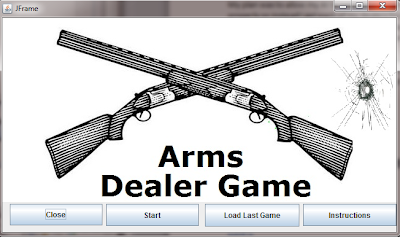

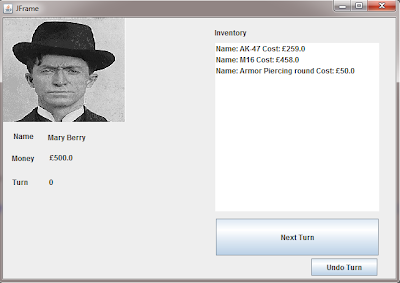





No comments:
Post a Comment