Textures and Lights
Without any light the texture appears on the cube but the cube looks a little rubbish.
This makes the cube look a little better, we have some shading which looks nice but our texture now looks horrible.
By playing about with the values for the light we can make our texture 'blend' nicely with our cube and our background so it just looks like a tree.
Mipmaps and Anisotropic Filtering
The next problem was how to handle textures which had to be scaled. To allow this to work we use mipmaps which produces multiple versions of the image at different sizes which allows scaling based on how far away an image is.
Now we can see alot more detail in our texture than we did before and everything looks a lot nicer now.
Blended Textures
Blended textures makes use of alpha maps to determine how our textures blend by using the alpha value to determine the amount of texture that is applied.
Thanks for reading!
Email: 10004794@napier.ac.uk - Please put blog in the subject.
Xbox Gamertag: craigmcmillan01
Twitter:
steam: craigmcmillan01
add or follow and we can game!





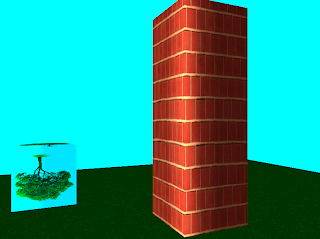

No comments:
Post a Comment